How to Export a Presentation
To
facilitate easy viewing of a presentation created on Zoho Show, we have provided various export formats. The supported formats are PPT, PPS, ODP , PDF and finally HTML. This allows anyone to view the presentation irrespective of whether they use Zoho
Show or not.
- Log in to Zoho Show and open up the presentation that you wish to export.
- Click on
 button on the tool bar.
button on the tool bar.
- From the drop down menu, Choose the export format.
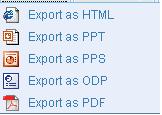
- In case of "Export as HTML", a new window pops up from where you can choose File -> Save As to save the presentation. This saves the presentation as HTML to your desktop. The advantage of html export is you don't have to use any third party slideshow viewer to view the presentation. You just need a browser to view the slideshow. It's basically offline viewing of slideshow.
.jpg)
- btw, save the presentation as "Web Page, complete" as mentioned in the image below :
.jpg)