How to import a presentation
This feature allows you to import a presentation created by using other presentation tools into Zoho Show.
Once you import a favorite slide show, you can jazz it up using Zoho Show.
- Log in to Zoho Show
- Click on the Import link in the top nav or the
 button on the home page.
button on the home page.
- Use the radio buttons to indicate if the presentation that you wish to import is a local file or from the Internet.
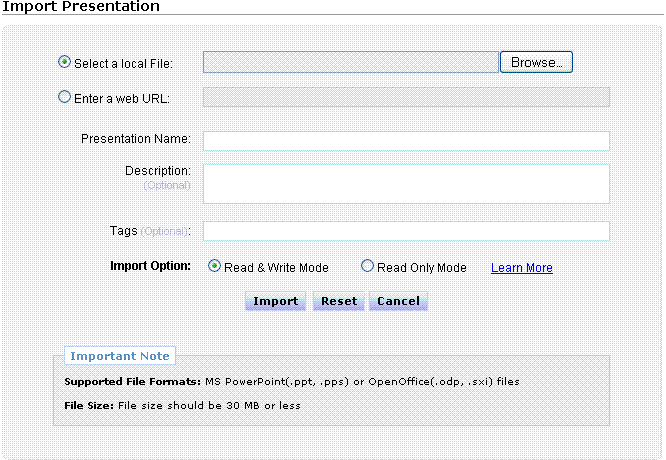
- Enter the name, description and tags for the presentation.
- Click on the Import button.
Now, it’s all yours to play with !