Publishing your Presentations
You can choose to publish your presentation and show it off to the rest of the world or
you can keep it secure for your eyes only. Either way, Zoho Show makes it easy for you.
How to publish your presentations
Like what you see? Or rather what you’ve created? Show it to the rest of the world !
- Once you’ve decided your presentation is as good as it can get, click on the
 button on the tool bar. Or on the arrow beside and click on the Make Public link.
button on the tool bar. Or on the arrow beside and click on the Make Public link.

- Ordinarily, any presentation that you choose to publish is listed in the Zoho Public Presentation List. However, if you do not want it to feature on this list, uncheck the relevant check box in the pop-up.
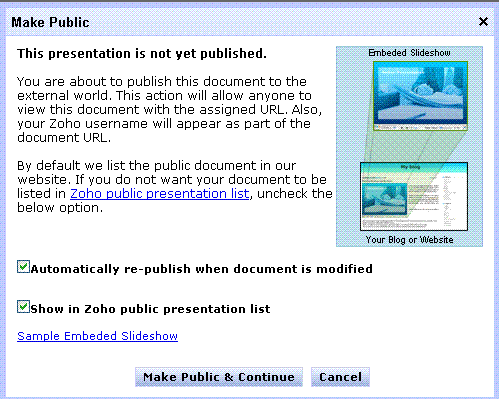
- Click on Make Public and Continue button.
- You will be provided an HTML code snippet as well as the public URL, which you can access from anywhere !
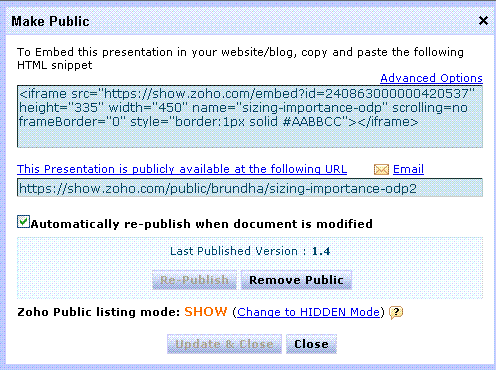
- Changed your mind about featuring it on the Zoho Public Presentation list?
No problem! Click on the link beside SHOW (yes, the link that says ‘Change to HIDDEN Mode').
- Having second thoughts about making the presentation public? Click on the Remove Public button.
Remember, if you do this, your presentation will not be accessible on the blogs or websites
where it has been embedded.