View or Edit Sharing Details
Things don’t always remain the same. People change and so should your sharing preferences on Zoho Show.
- Click on Share button in the tool bar. Or use the arrow beside and click on Shared Details.

- The pop-up shows you the list of people who can view or view and edit your presentation.
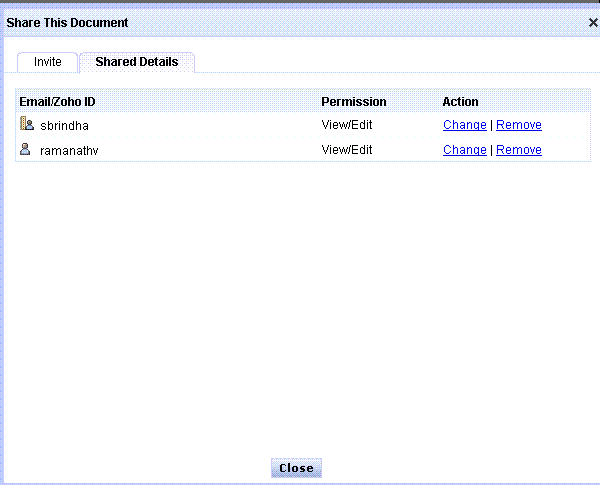
- Use the Change link beside each mail ID to alter his or her status from View only to View and edit or vice-versa.
- Use the Remove link to delete someone from the list that you’re not sure of anymore or, for that matter, any reason.
- Alternately, just check against an email ID and click on Change Permission or Remove buttons as required.