Inserting HTML Code
Zoho Show allows you to embed the HTML code snippets of relevant charts, your favorite videos and more!
- Right click on the current slide and click on the Insert HTML option.
Alternatively, you can click on the  button on the tool bar to insert desired HTML Code snippets.
button on the tool bar to insert desired HTML Code snippets.
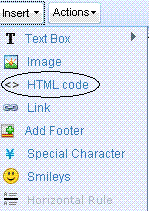
2. Enter your code
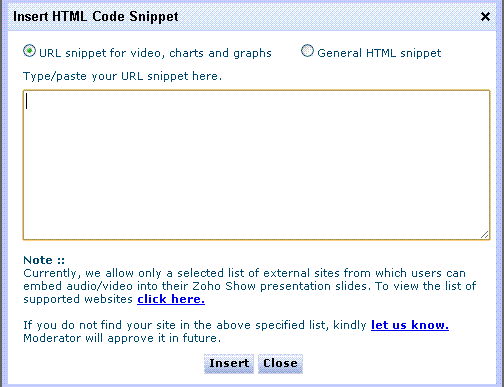
3. Click on the Insert button.
The HTML code is appropriately inserted into your presentation.